To delete a photo from your photo gallery:
1. Log in to your account from: https://www.musiciansforcruises.com/myaccount
2. Click “edit photos”.
3. Click on the photo you want to delete.
4. A “delete icon” will appear on top of the photo – click this to delete the photo.