To make sure that your photos look their best regardless of the device on which they are being viewed you need to set their cropping:
1. Inside My Account click “Edit Photos”.
2. Click the “Set Photo Cropping” button.
3. Move the red target around until you get the best views in the preview section on the right (usually it works best to move the target to a face area).
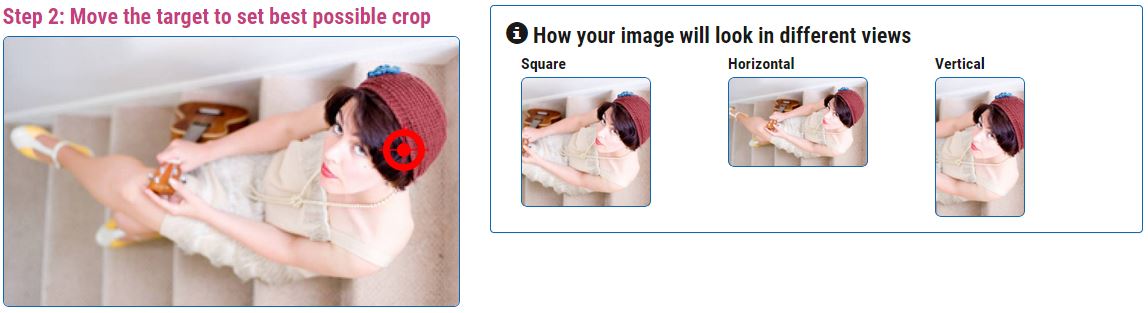
4. All changes are automatically saved. When you are finished just click the “back to photo gallery” image.